If you want to promote your blog, the most common way to do it is to post the link on networking sites like twitter and facebook. Once people in your network get interested with your post, they will click the link and read it. At times, copying the link and manually posting it in your social account becomes time-consuming. In this blog, I will show you the steps on how bloggers can publish their posts automatically on Twitter and Facebook through NetworkBlogs.


Step 2. Log in to your Facebook account.
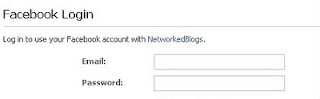
Step 3. It will ask you to follow 5 blogs, but you can bypass that. Click next at the bottom of page.








No comments:
Post a Comment