Had your computer gone slower lately? I have here some tips for you on how you can boost the performance and enhance the speed of your pc.
1.) Antivirus. Check how many antivirus you have. Make sure not to install more than one antivirus because it will just consume memory and will slow down your computer. Use antivirus that consume less memory.
You can try Antivir free edition
You can try Antivir free edition
2.) Spyware. Check your computer for spyware, install anti-spyware and scan your computer in safemode. Most antispywares are available for free.
3.) Startup. Remove unnecessary startup programs. Click START RUN and type MSCONFIG. Uncheck load startup items or manually select programs that you need under startup tab.
4.) Menushowdelay. You can tweak the speed of startup item in the registry. Click Start, click Run, type regedt32, and then click OK.
Navigate to HKEY_CURRENT_USER\Control Panel\Desktop and at the right pane double click Menushowdelay then change the value to 2. Make sure to restart the computer for the changes to take effect.
5.) Virtual Memory. Virtual memory is an area on the hard disk that Windows uses as if it is RAM. Windows requires this type of system in the event that it runs out of physical RAM. Go to control panel, double click system, click ADVANCED, under performance click setting
under visual effect click adjust for best performance
Then go to ADVANCED tab, click on Virtual Memory
and click Change
Set it to the maximum size (Size of physical RAM installed multiply by 1.5). Restart the computer for the changes to take effect.
6. Defrag. Disk Defragmenter locates and consolidates fragmented boot files, data files, and folder on local volumes. It is one of the best solution to speed up the computer. However, this is time consuming that's why a lot of users choose not to do it. If you have time, try to defrag your computer at least once a week. To run disk defragmenter : Go to START, Program Files, Accessories system tools and disk defragmenter.
6. Defrag. Disk Defragmenter locates and consolidates fragmented boot files, data files, and folder on local volumes. It is one of the best solution to speed up the computer. However, this is time consuming that's why a lot of users choose not to do it. If you have time, try to defrag your computer at least once a week. To run disk defragmenter : Go to START, Program Files, Accessories system tools and disk defragmenter.
 |
| WINDOWS XP DEFRAGMENTER |



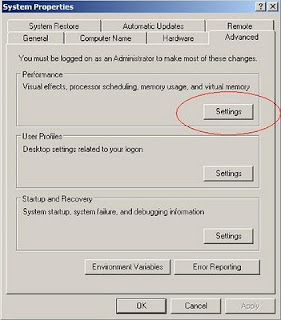
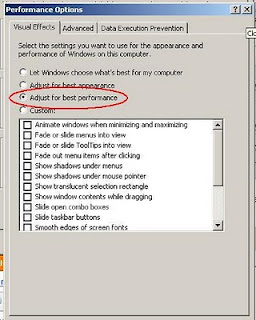


wow badet, ibang level ka na nagyun ah... good job! - bong
ReplyDelete